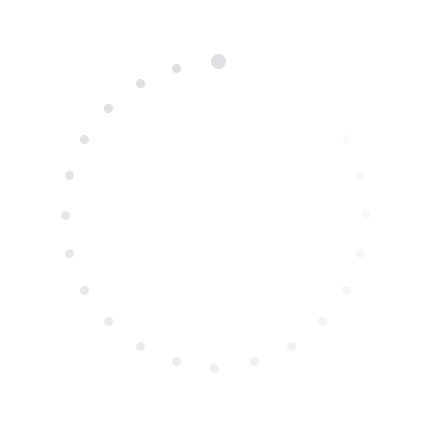

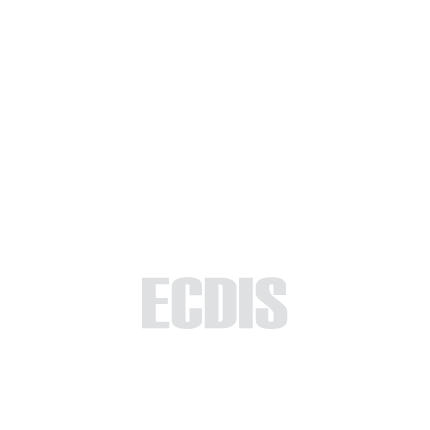
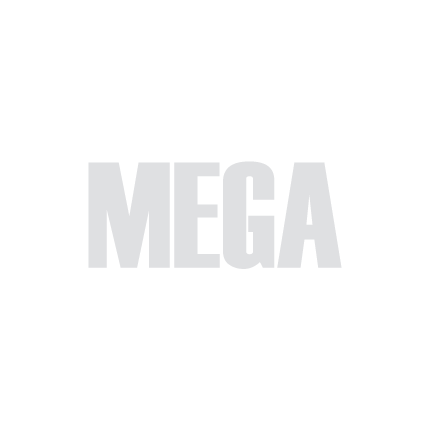
The "Trial" section in the ECDIS training course is designed to help you learn and master the functions and tools of trial maneuvering. In this section, you will discover how to use the system's various features to plan and execute trial maneuvers, enhancing your vessel management in challenging navigational conditions.
Trial maneuvering allows you to visualize and simulate proposed changes in your vessel's course and speed, aiding in informed decision-making and improving navigational safety. With the tools presented in this section, you will be able to pre-evaluate the outcomes of different maneuvers and choose the best path for your vessel.
Trial maneuvering allows you to visualize and simulate proposed changes in your vessel's course and speed, aiding in informed decision-making and improving navigational safety. With the tools presented in this section, you will be able to pre-evaluate the outcomes of different maneuvers and choose the best path for your vessel.
4.4. Trial
>
4.4. Trial
>
Part 4 - Instruments
Select 'Part 1 - Interface' to start the tutorial. After successfully completing this part, new sections and all subsequent ones will be accessible in this menu.

The currently examined element is indicated by a green outline and numbering. Explanations will be provided in this window. After reviewing the information, click the 'Next' button or follow the instructions. If you wish to go back to the previous step, click 'Back'. If you decide to finish the study prematurely or choose another section, click 'End'.
Message
0

- Swipe up/down to adjust a Turn Radius. Adjusting the turn radius allows you to simulate different maneuvering scenarios, helping you plan the most efficient and safe turn.
- Swipe left/right to adjust a New HDG value. Changing the heading value lets you test different course changes to see how they affect the vessel's trajectory.
Adjusting Trial Maneuver Parameters
2
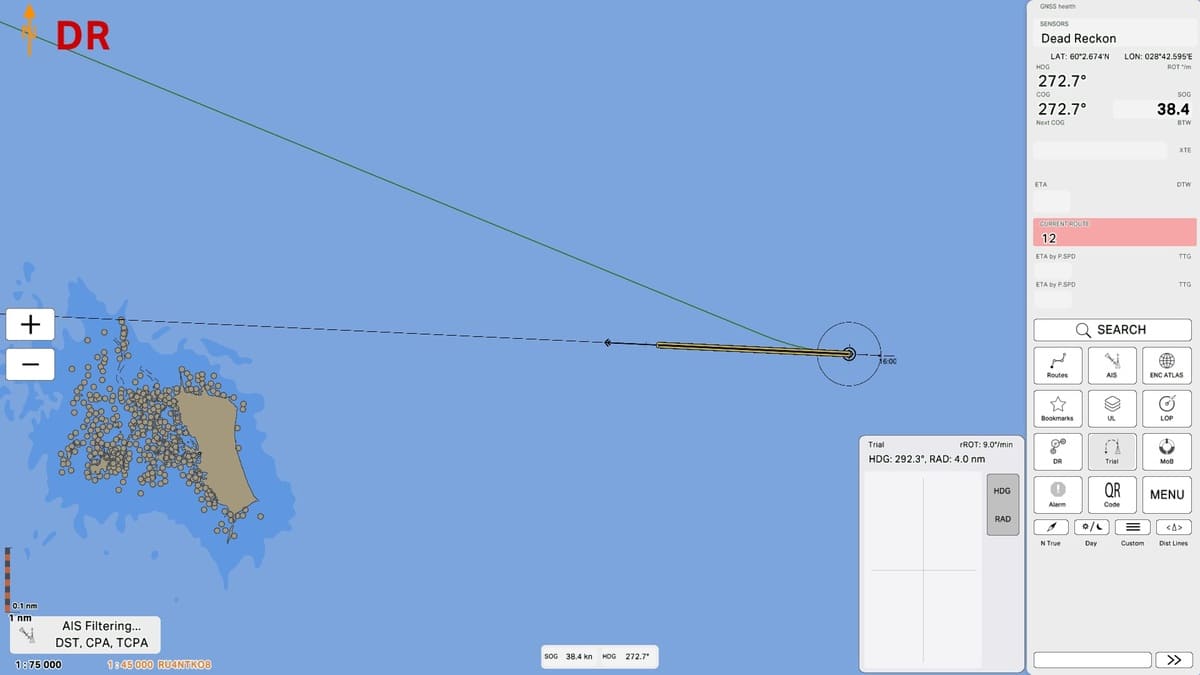
The green Curved EBL line is shown on the electronic chart display. Control the turn using the adjusted Curved EBL accordingly.
The Curved EBL (Electronic Bearing Line) is a feature that assists in planning and executing turns of the vessel. This line displays the expected turning trajectory, considering the current speed and turn radius. Utilizing the Curved EBL allows the captain to visually assess how the turn will unfold and make necessary adjustments for safe maneuvering.
The Curved EBL (Electronic Bearing Line) is a feature that assists in planning and executing turns of the vessel. This line displays the expected turning trajectory, considering the current speed and turn radius. Utilizing the Curved EBL allows the captain to visually assess how the turn will unfold and make necessary adjustments for safe maneuvering.
Curved EBL
3
The "4.4. Trial" section has been completed.
Success!

