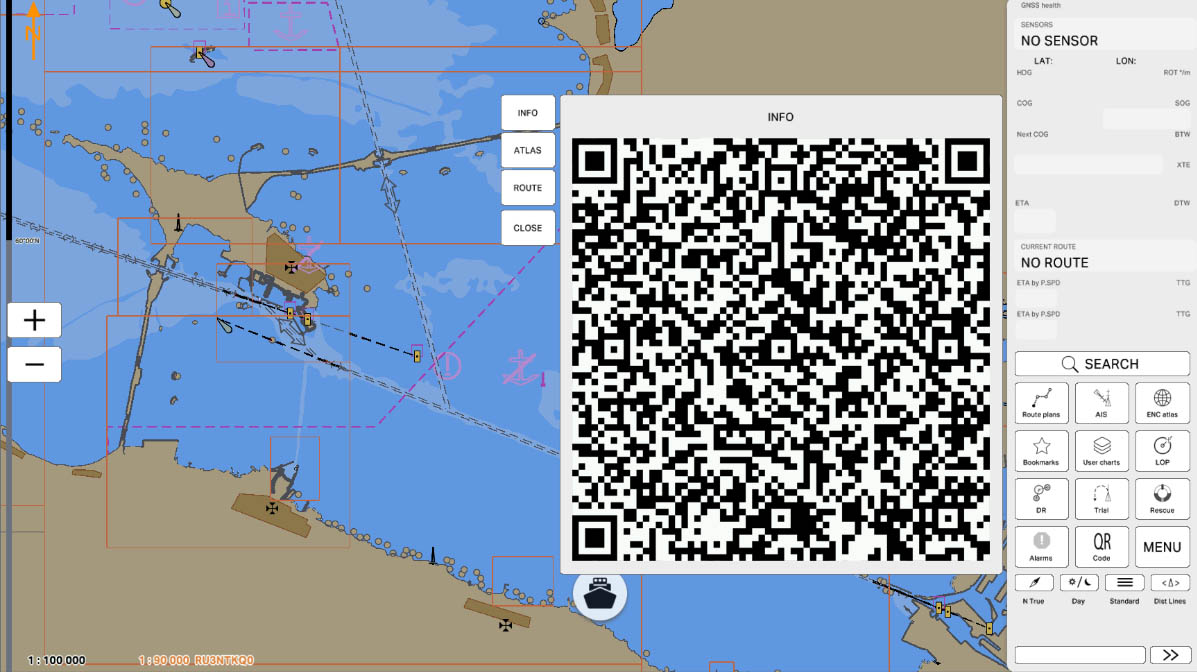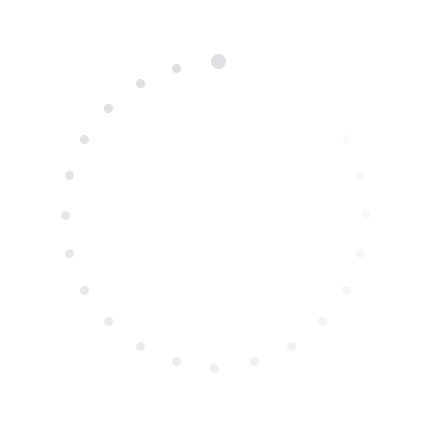

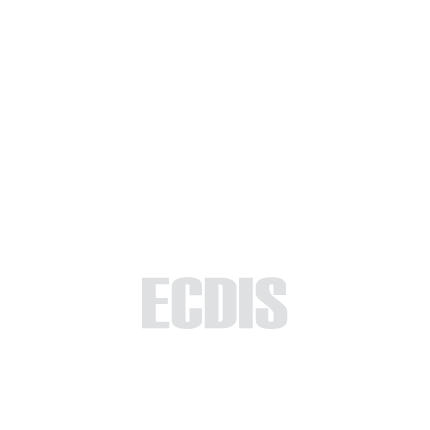
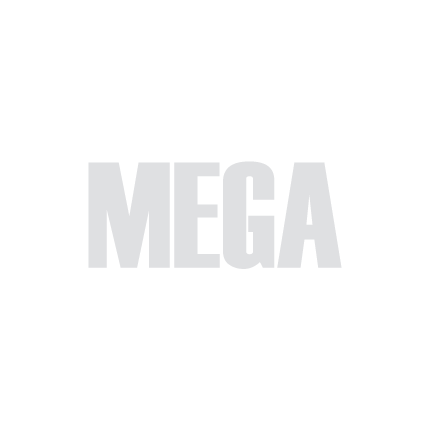
In this section, we will explore the functionality of the QR code provided in the ECDIS terminal. This QR code is designed to simplify the process of registering your device and vessel on the ecdis-link.com website, where you can purchase electronic charts for ECDIS.
The website allows you to buy electronic navigation charts for the ECDIS system. Normally, this requires registering your device and vessel, involving a lot of data entry. To streamline this process, a special QR code was created.
This QR code encodes all the necessary information for registration on the website. All you need to do is access the website from your phone, activate the camera, and scan the QR code displayed on the ECDIS screen. The website will then automatically receive all the data needed for registration and further chart purchases.
The website allows you to buy electronic navigation charts for the ECDIS system. Normally, this requires registering your device and vessel, involving a lot of data entry. To streamline this process, a special QR code was created.
This QR code encodes all the necessary information for registration on the website. All you need to do is access the website from your phone, activate the camera, and scan the QR code displayed on the ECDIS screen. The website will then automatically receive all the data needed for registration and further chart purchases.
4.5. QR code
>
4.5. QR code
>
Part 4 - Instruments
Select 'Part 1 - Interface' to start the tutorial. After successfully completing this part, new sections and all subsequent ones will be accessible in this menu.

The currently examined element is indicated by a green outline and numbering. Explanations will be provided in this window. After reviewing the information, click the 'Next' button or follow the instructions. If you wish to go back to the previous step, click 'Back'. If you decide to finish the study prematurely or choose another section, click 'End'.
Message
0
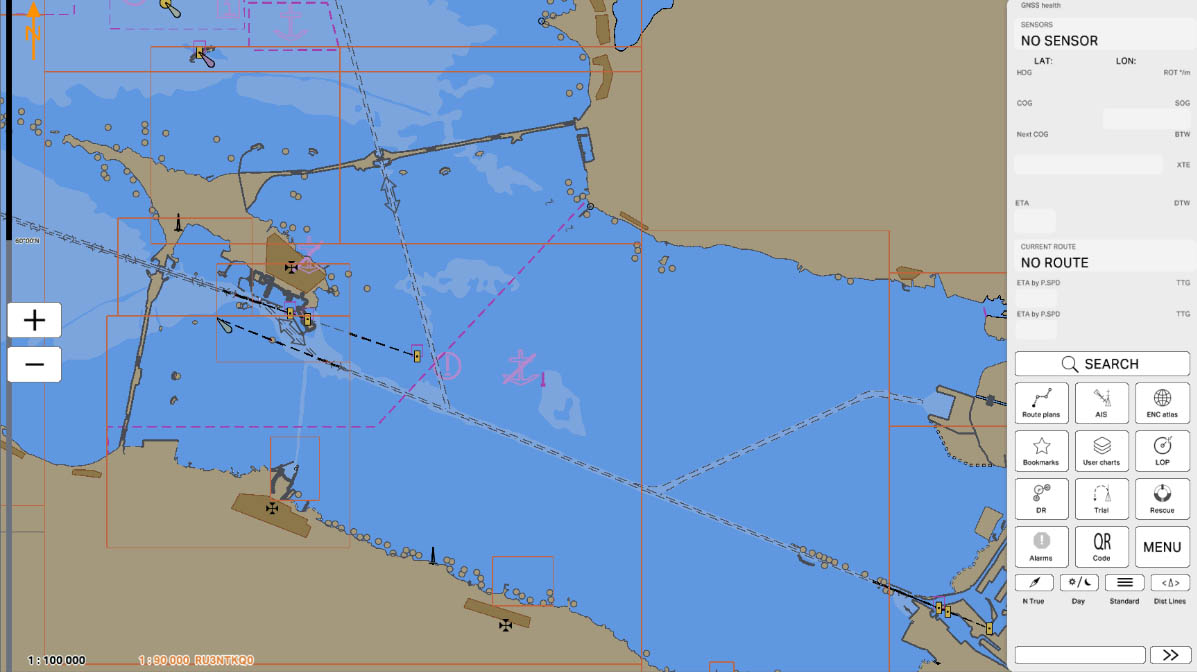
This QR code button opens the QR code, allowing it to be scanned by your phone's camera. It enables quick and convenient transfer of all necessary data for registering your device and vessel on the ecdis-link.com website, greatly simplifying the process of purchasing electronic charts for ECDIS.
QR code
1
The "4.5. QR Code" section has been completed.
Success!