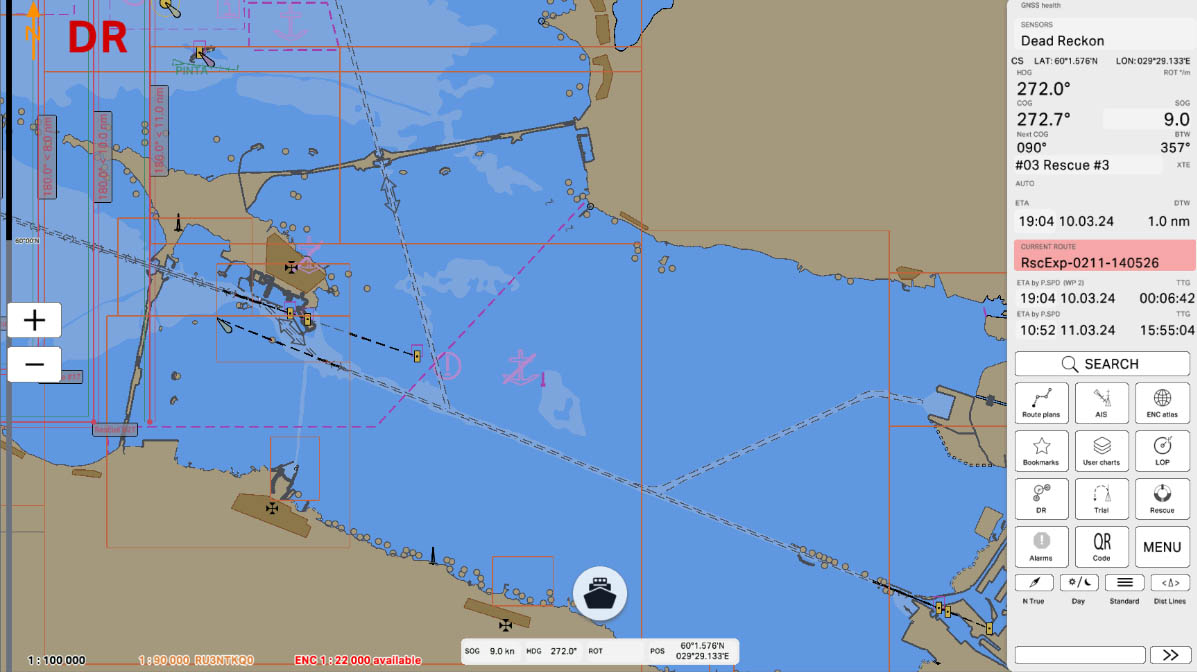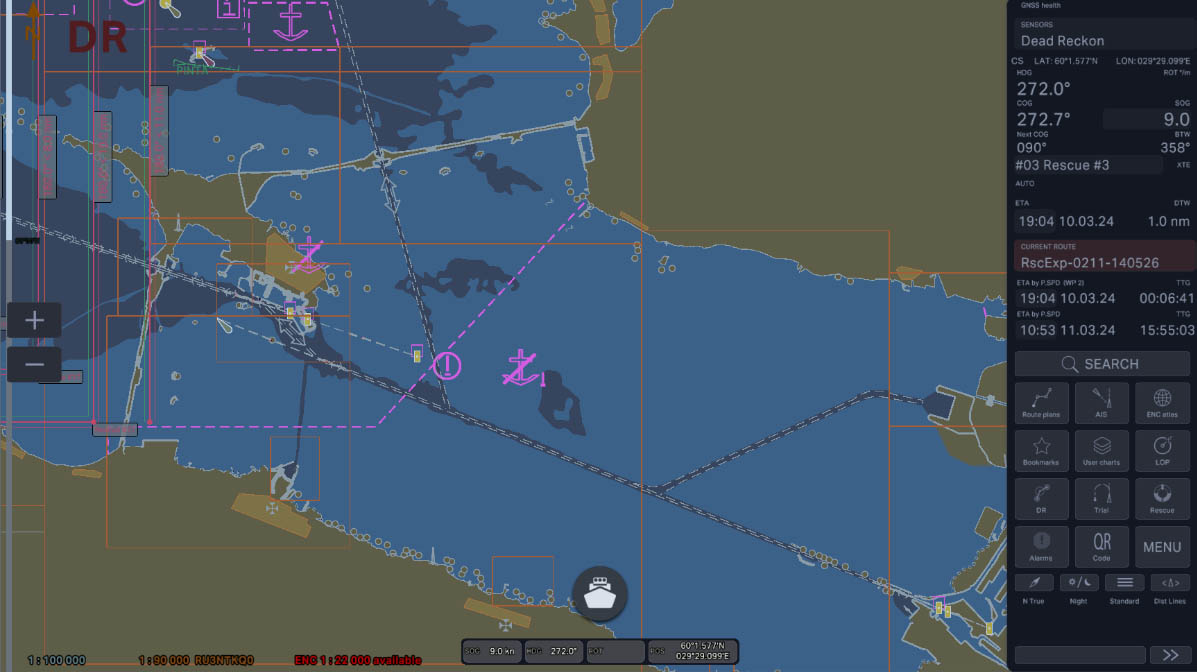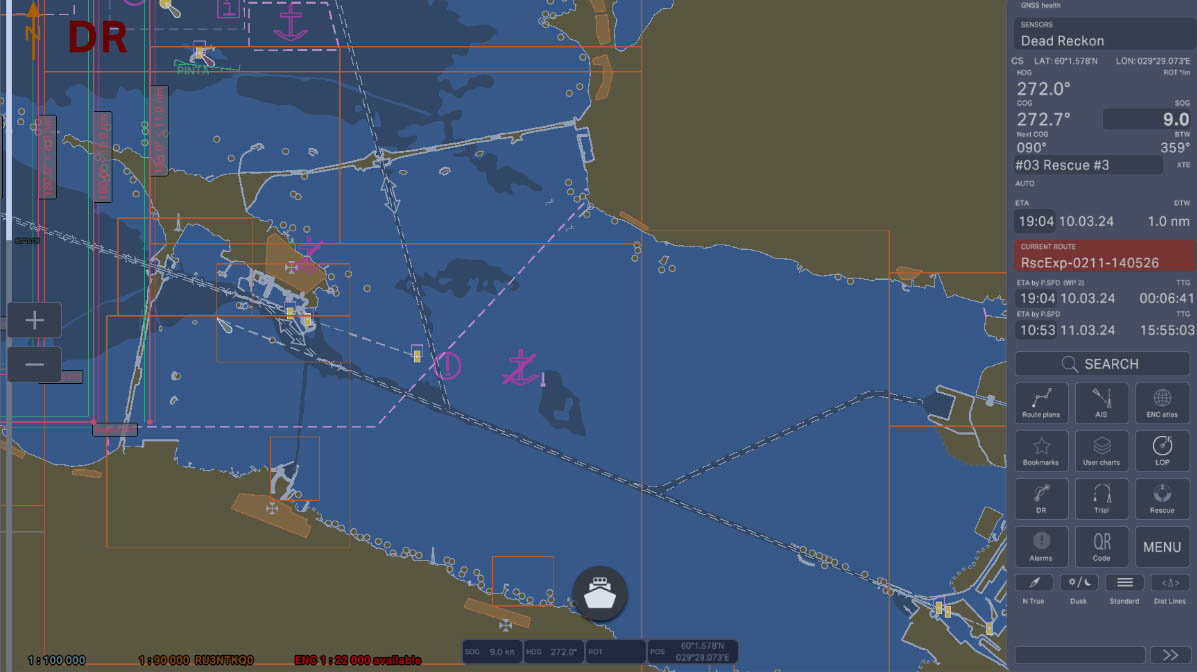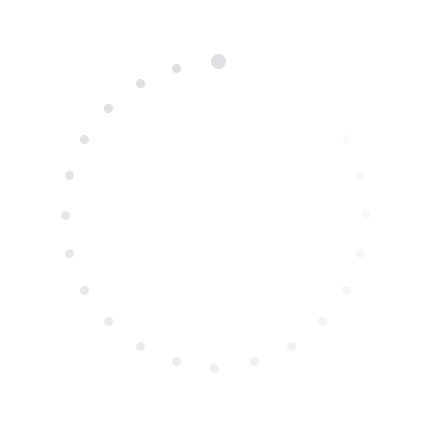

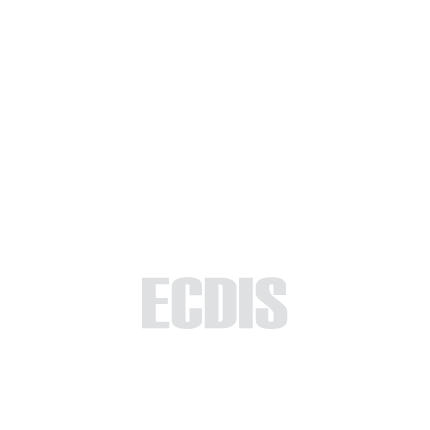
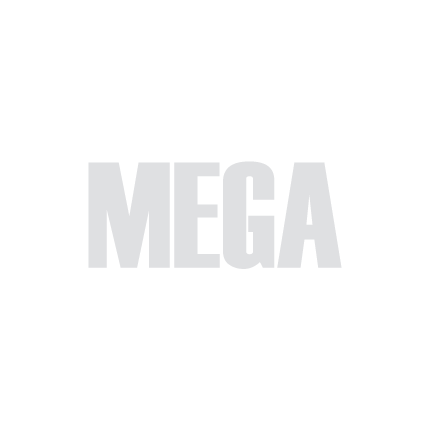
The "Palette" section is designed to configure color schemes for the display on the navigation chart in the ECDIS system. Depending on the lighting conditions and time of day, users can choose between different palettes to ensure optimal visibility and comfort while working with the chart. This section covers the three main palettes: Day, Night, and Twilight. Each palette is tailored for specific lighting conditions and helps reduce eye strain, providing clear and convenient display of navigational data.
4.7. Palette
>
4.7. Palette
>
Part 4 - Instruments
Select 'Part 1 - Interface' to start the tutorial. After successfully completing this part, new sections and all subsequent ones will be accessible in this menu.

The currently examined element is indicated by a green outline and numbering. Explanations will be provided in this window. After reviewing the information, click the 'Next' button or follow the instructions. If you wish to go back to the previous step, click 'Back'. If you decide to finish the study prematurely or choose another section, click 'End'.
Message
0
The "4.7. Palette" section has been completed.
Success!