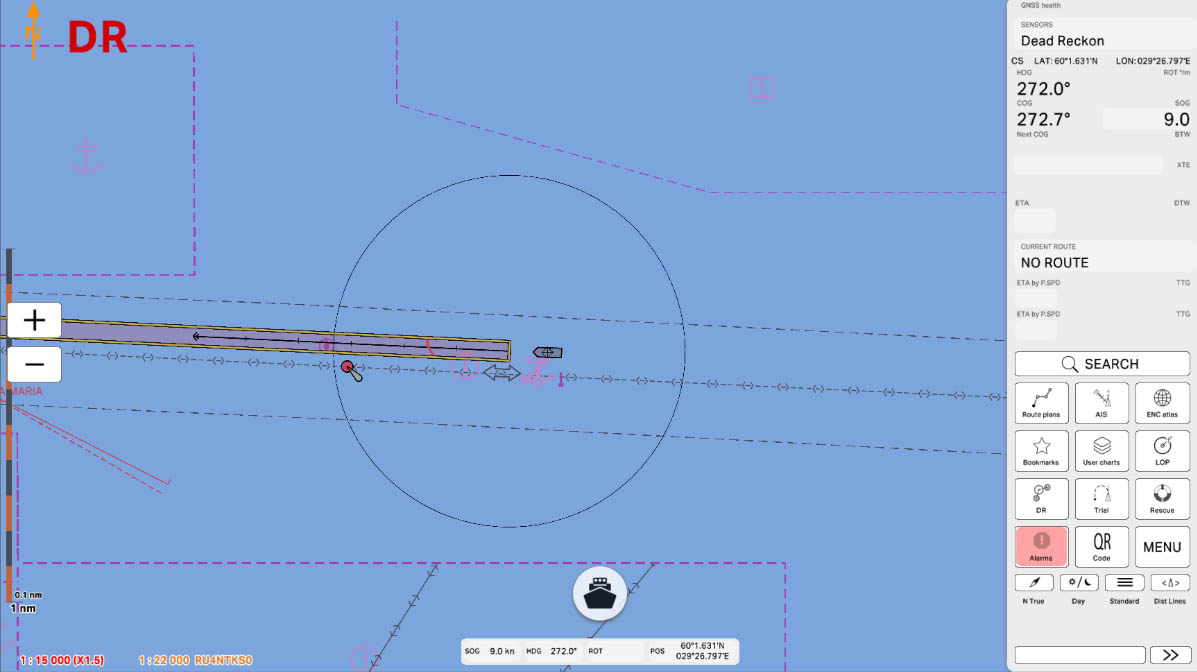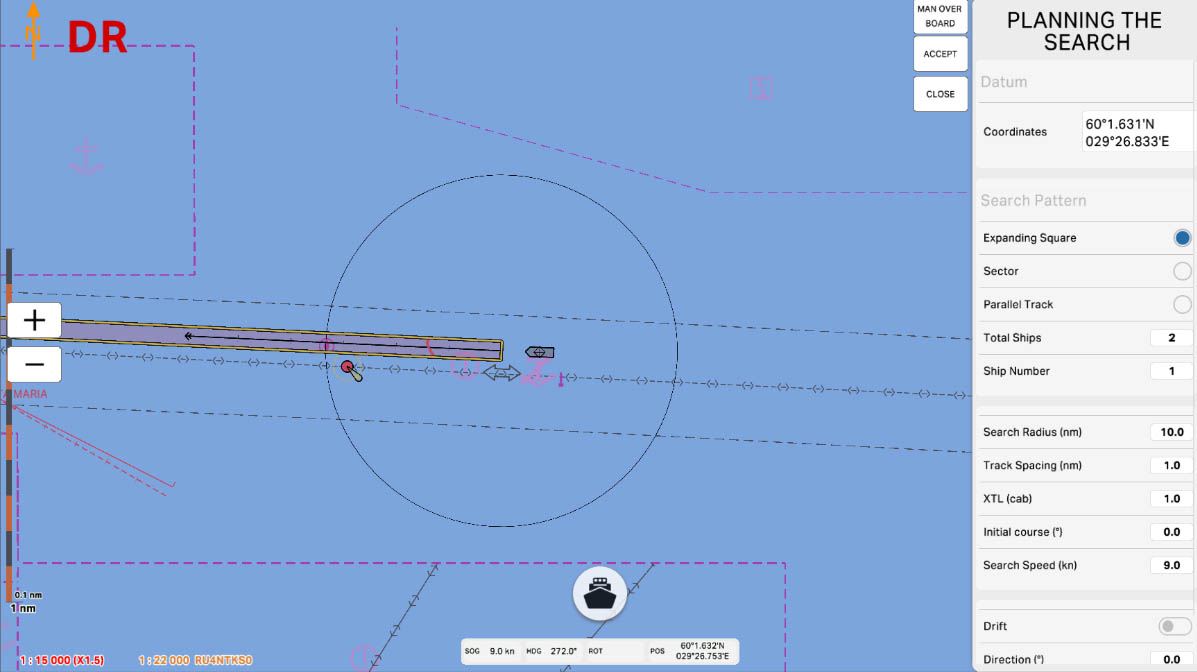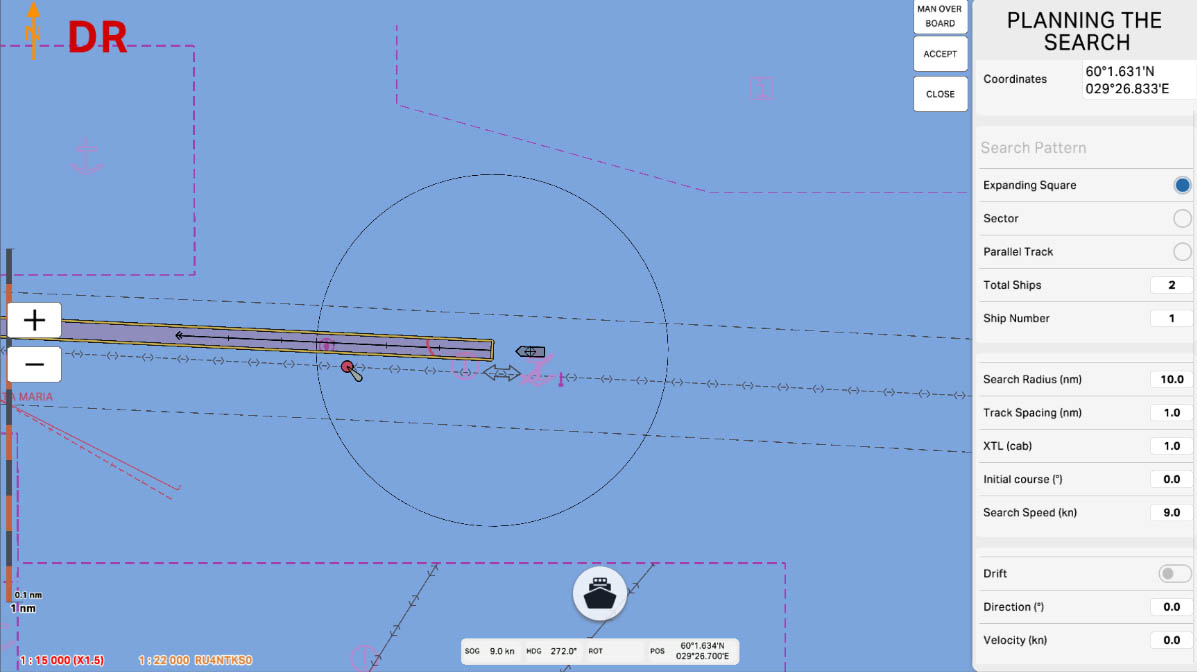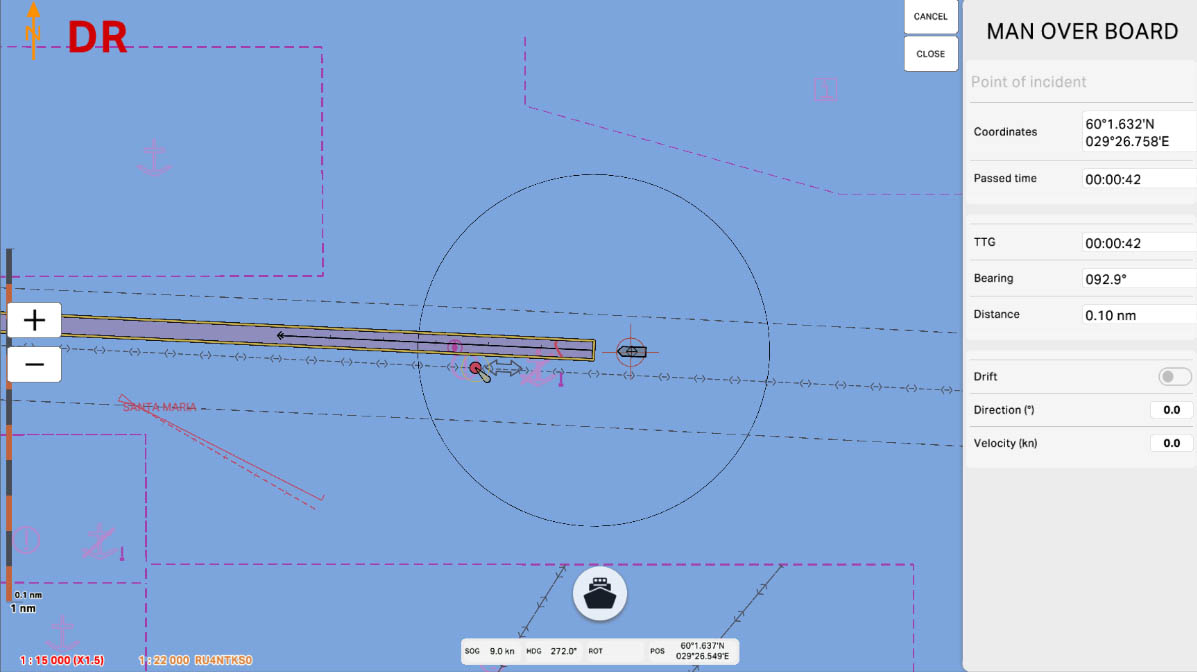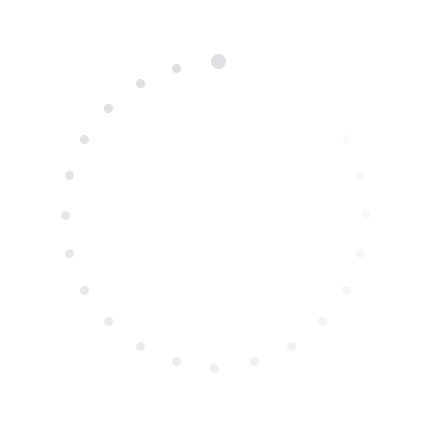

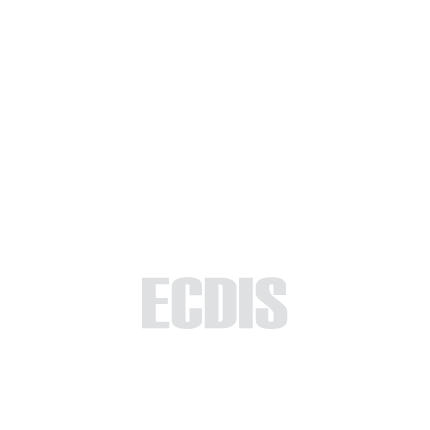
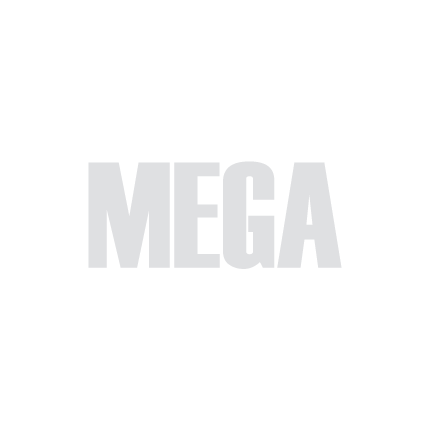
In the MoB (Man Overboard) section of the ECDIS program, we will explore the functionality designed for emergency situations where a person has fallen overboard. This tool is crucial for onboard safety and swift response during emergencies.
The MoB function enables you to quickly record the exact location of the incident on the chart and send an AIS (Automatic Identification System) alert to nearby vessels. This alert informs other ships about the need to assist in the rescue operation or to maintain a safe distance.
The MoB function enables you to quickly record the exact location of the incident on the chart and send an AIS (Automatic Identification System) alert to nearby vessels. This alert informs other ships about the need to assist in the rescue operation or to maintain a safe distance.
4.10. Man Overboard (Rescue)
>
4.10. Rescue
>
Part 4 - Instruments
Select 'Part 1 - Interface' to start the tutorial. After successfully completing this part, new sections and all subsequent ones will be accessible in this menu.

The currently examined element is indicated by a green outline and numbering. Explanations will be provided in this window. After reviewing the information, click the 'Next' button or follow the instructions. If you wish to go back to the previous step, click 'Back'. If you decide to finish the study prematurely or choose another section, click 'End'.
Message
0
The "4.10. MoB" section has been completed.
Success!