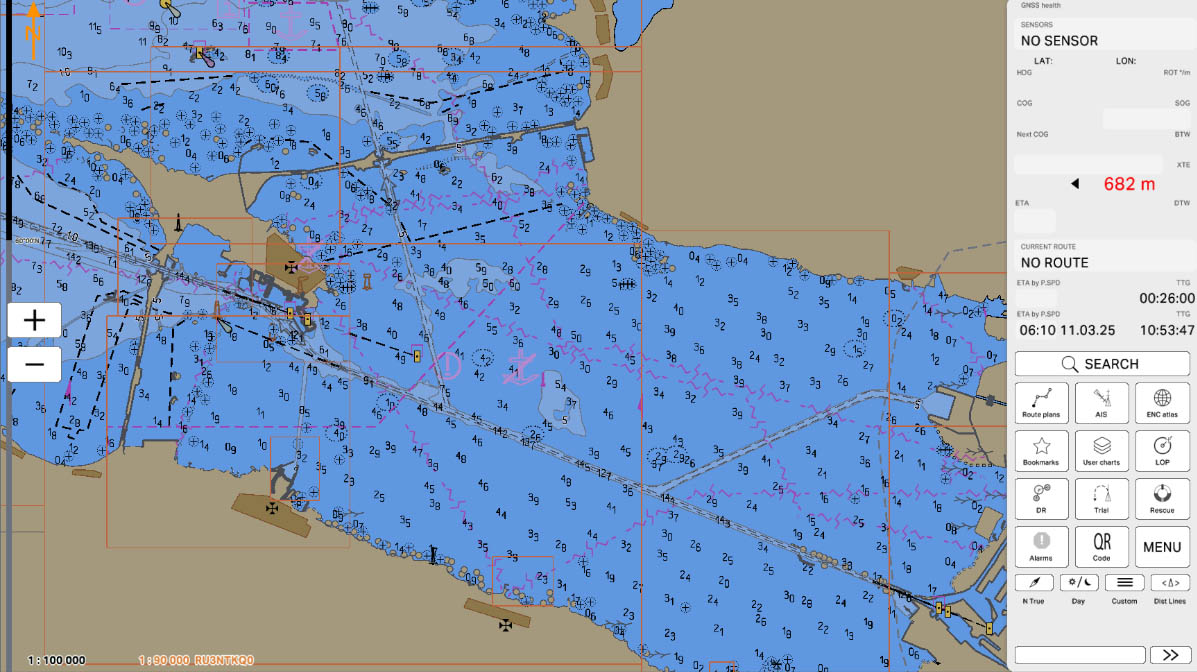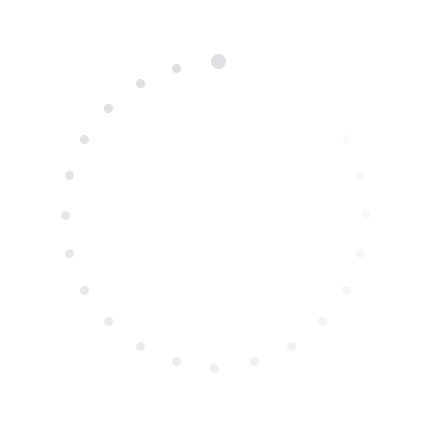

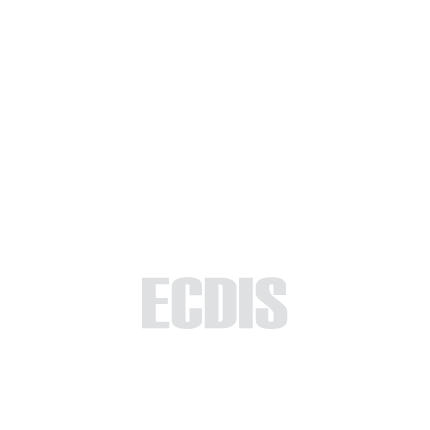
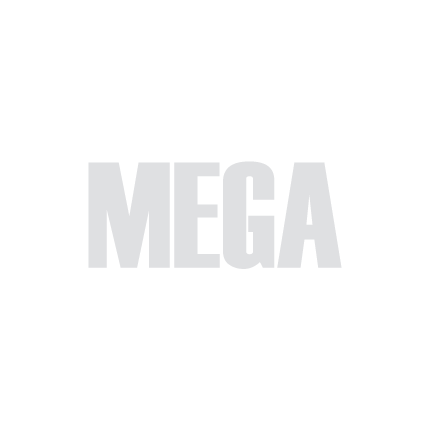
The Display Category section allows you to select the level of detail for the data displayed on the nautical chart in the ECDIS system. This section has four categories that can be configured: Basic, Standard, All other, and Custom. Each category is designed for different levels of detail and navigational purposes.
4.9. Display Category
>
4.9. Display Category
>
Part 4 - Instruments
Select 'Part 1 - Interface' to start the tutorial. After successfully completing this part, new sections and all subsequent ones will be accessible in this menu.

The currently examined element is indicated by a green outline and numbering. Explanations will be provided in this window. After reviewing the information, click the 'Next' button or follow the instructions. If you wish to go back to the previous step, click 'Back'. If you decide to finish the study prematurely or choose another section, click 'End'.
Message
0
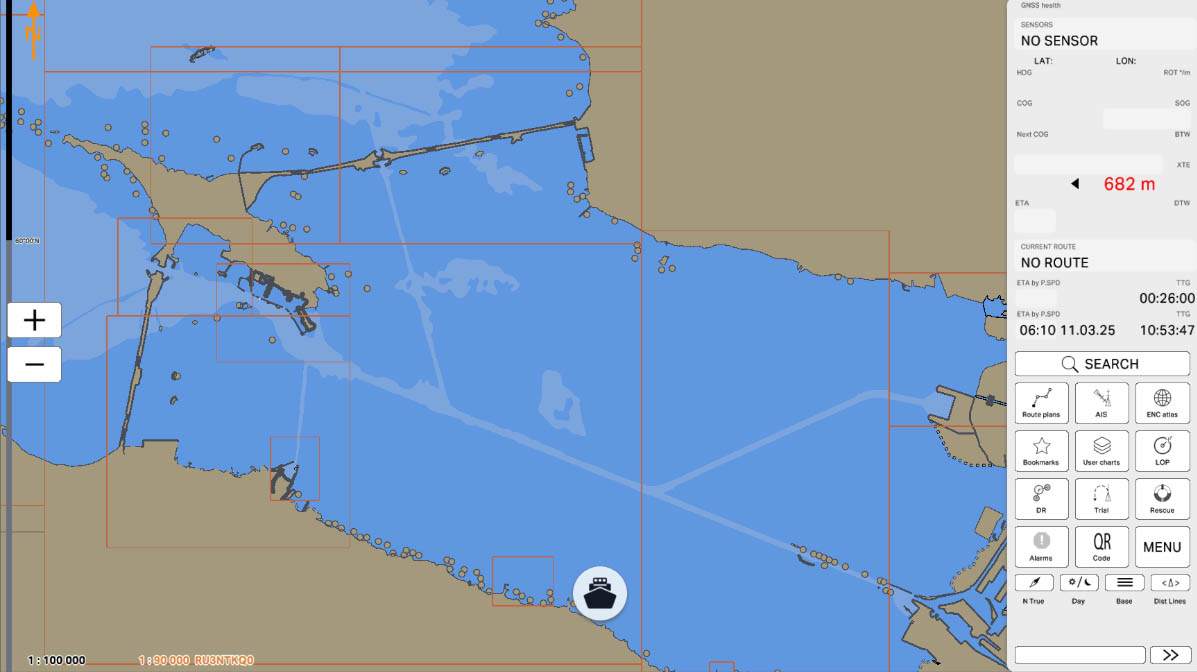
The button define how many data will be draw on a chart (there are three categories and customized for the chart display - Basic, Standard, All other and Custom).
Select 'Base' to provide a basic level of detail for displaying data on the nautical chart in the ECDIS system. Choosing this option means that the chart will show fundamental elements and information, which can be useful, for example, in situations where it is necessary to emphasize key navigational features without unnecessary detail.
Select 'Base' to provide a basic level of detail for displaying data on the nautical chart in the ECDIS system. Choosing this option means that the chart will show fundamental elements and information, which can be useful, for example, in situations where it is necessary to emphasize key navigational features without unnecessary detail.
Display Category (Base)
1
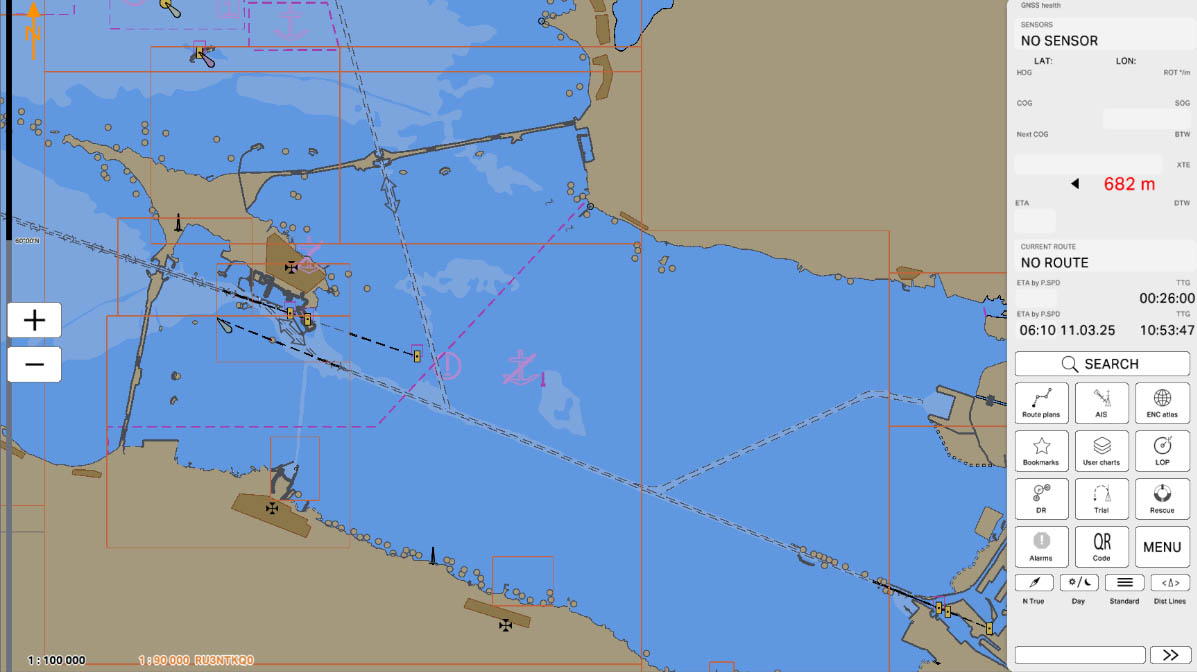
Select 'Standard' to display a standard level of detail for data on the nautical chart in the ECDIS system. This option provides a balanced level of information, suitable for general navigation purposes. It includes essential details without overwhelming the display, offering a standard view that is useful in various navigation scenarios.
Display Category (Standard)
2
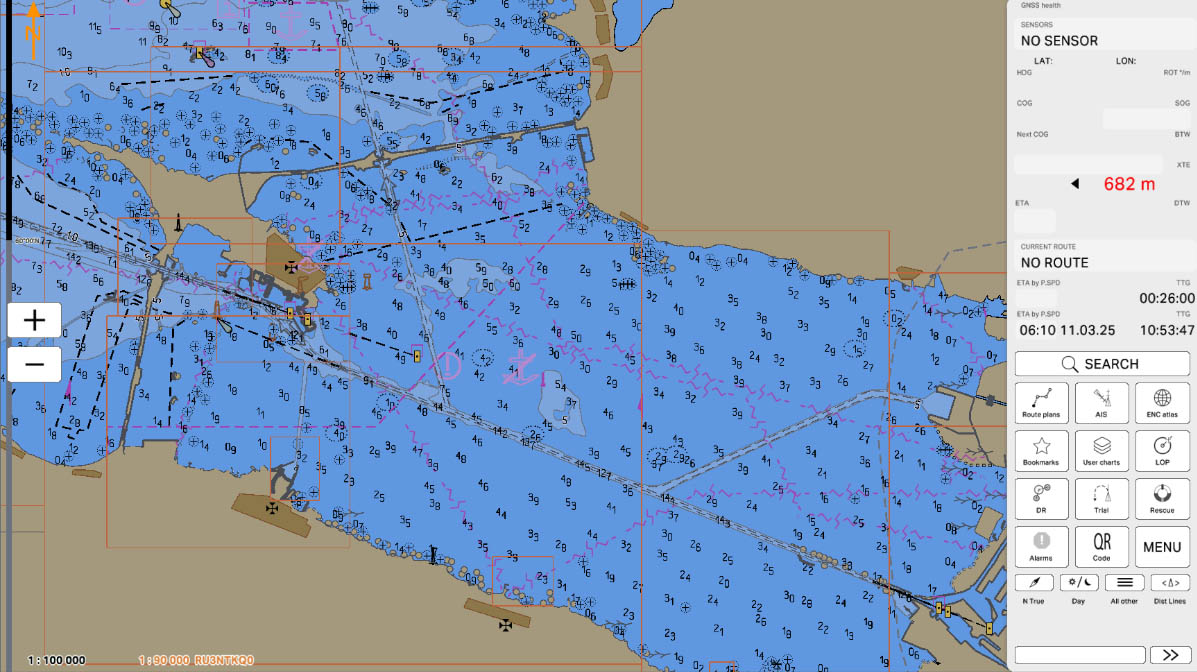
Choose 'All other' to display a comprehensive level of detail for data on the nautical chart in the ECDIS system. This option includes a wealth of information, offering a detailed representation of the maritime environment. It is particularly useful when a thorough and in-depth analysis of the navigation situation is required, providing a comprehensive view of the surroundings.
Display Category (All other)
3
The "4.9. Display Category" section has been completed.
Success!