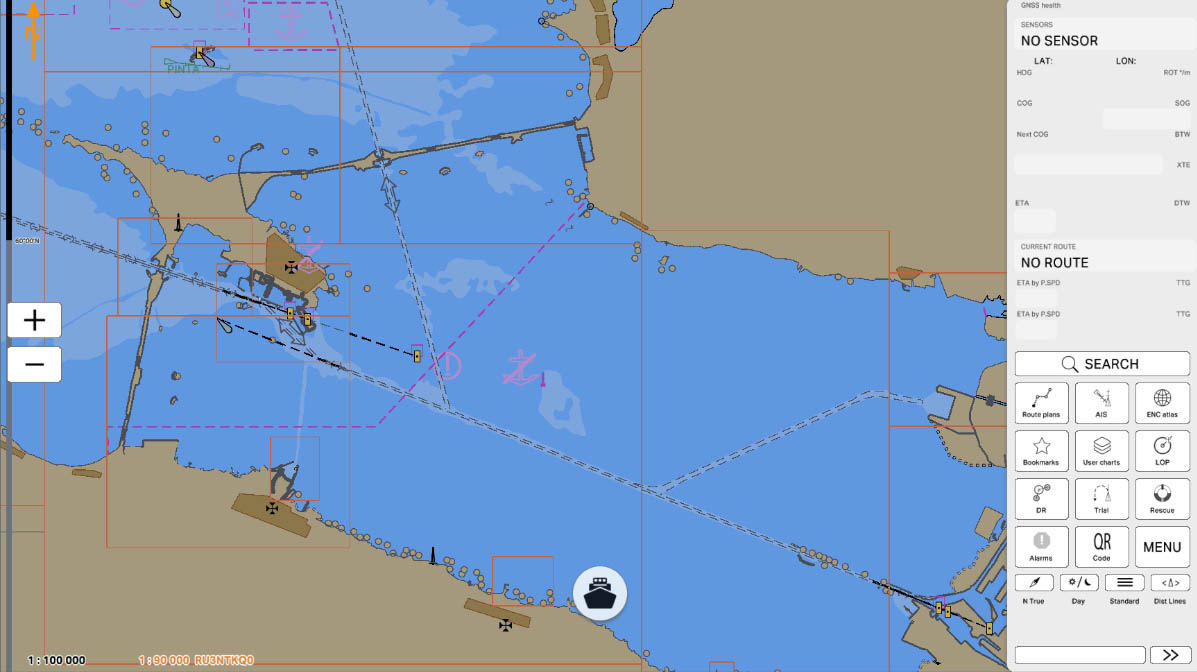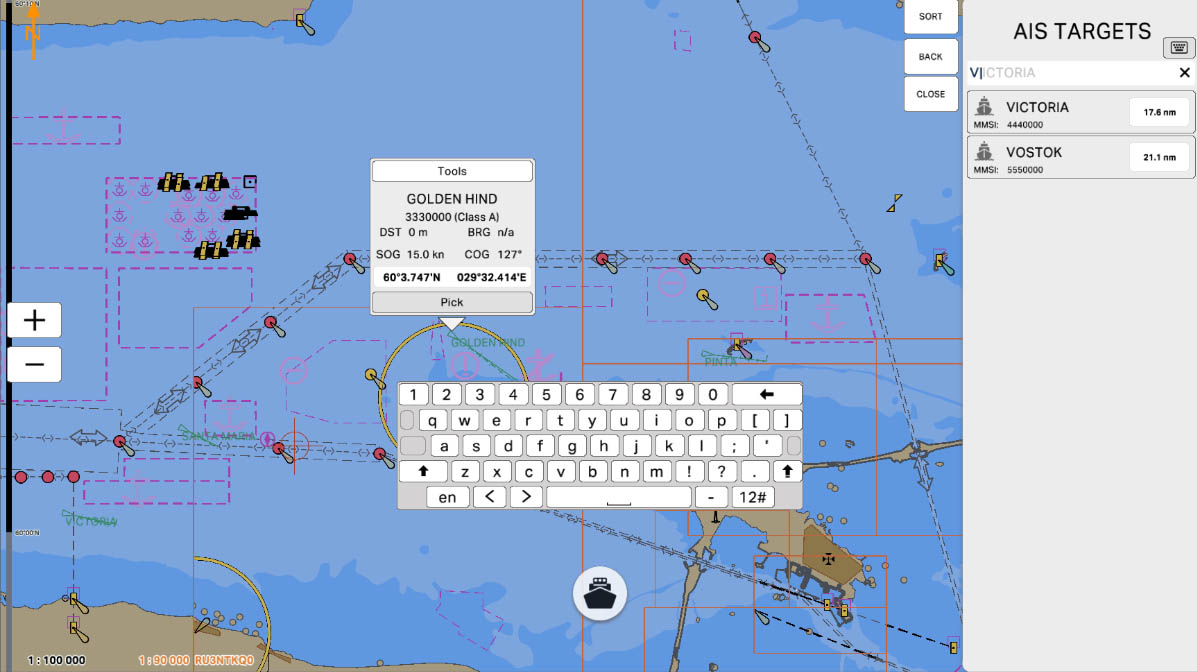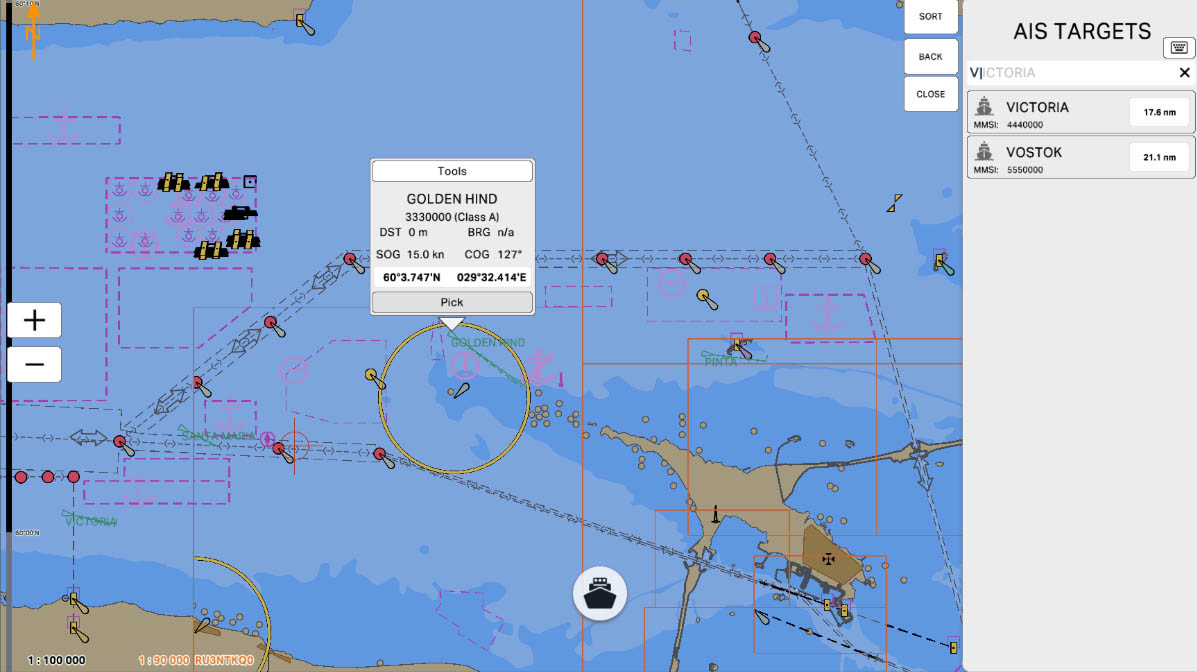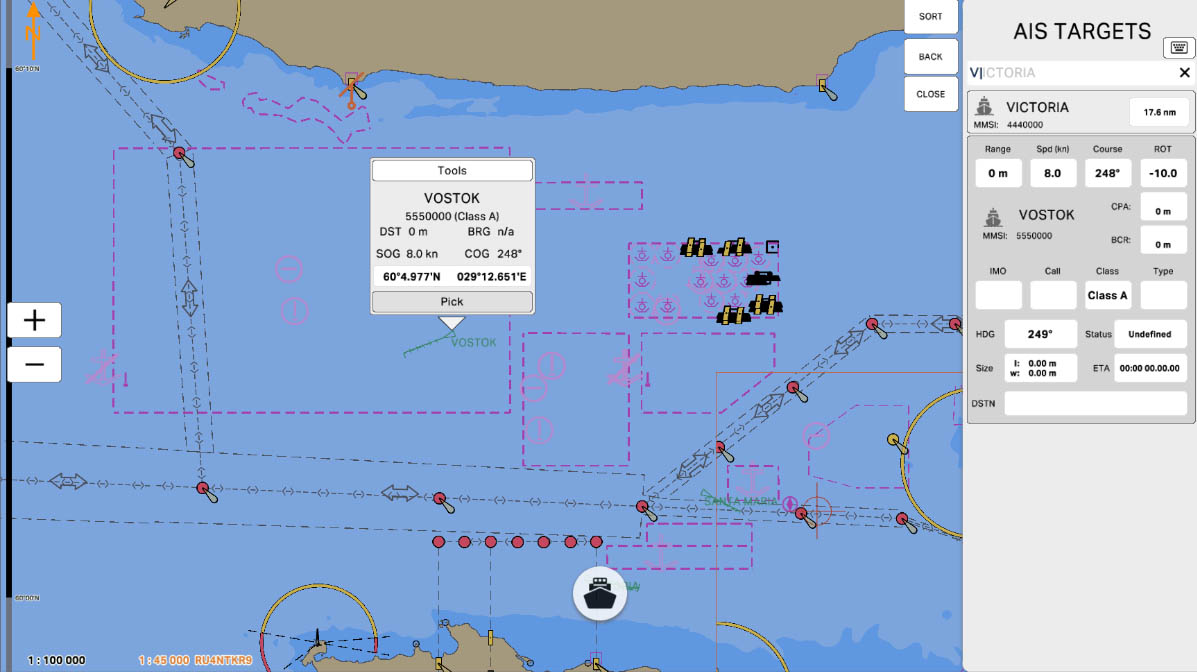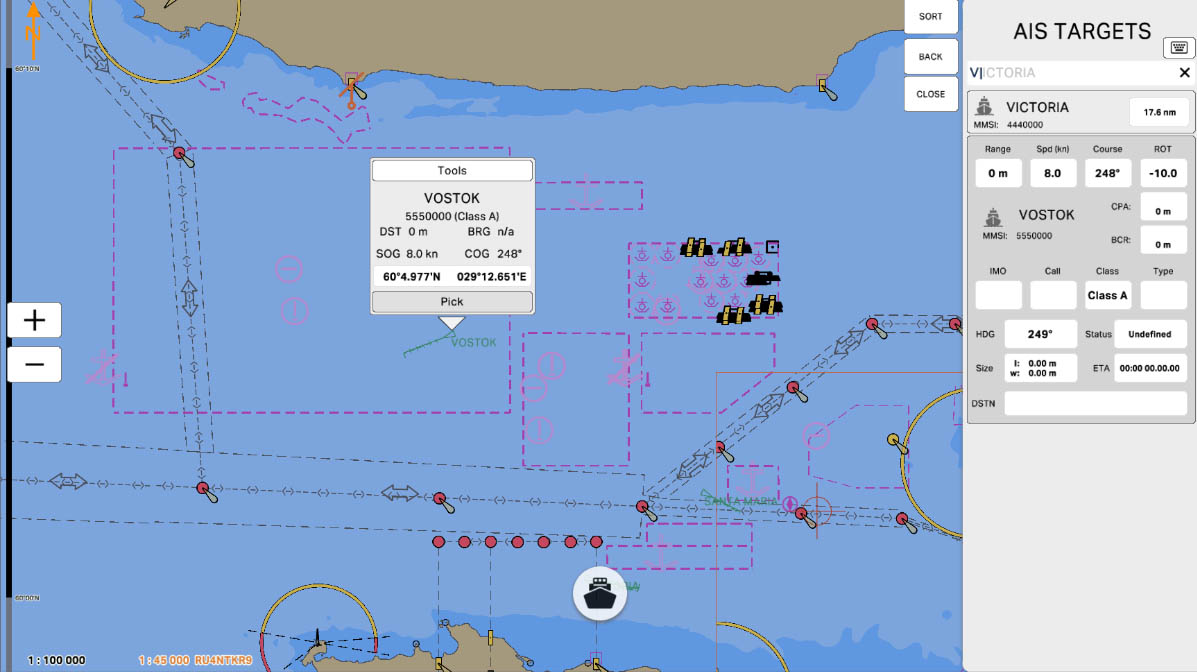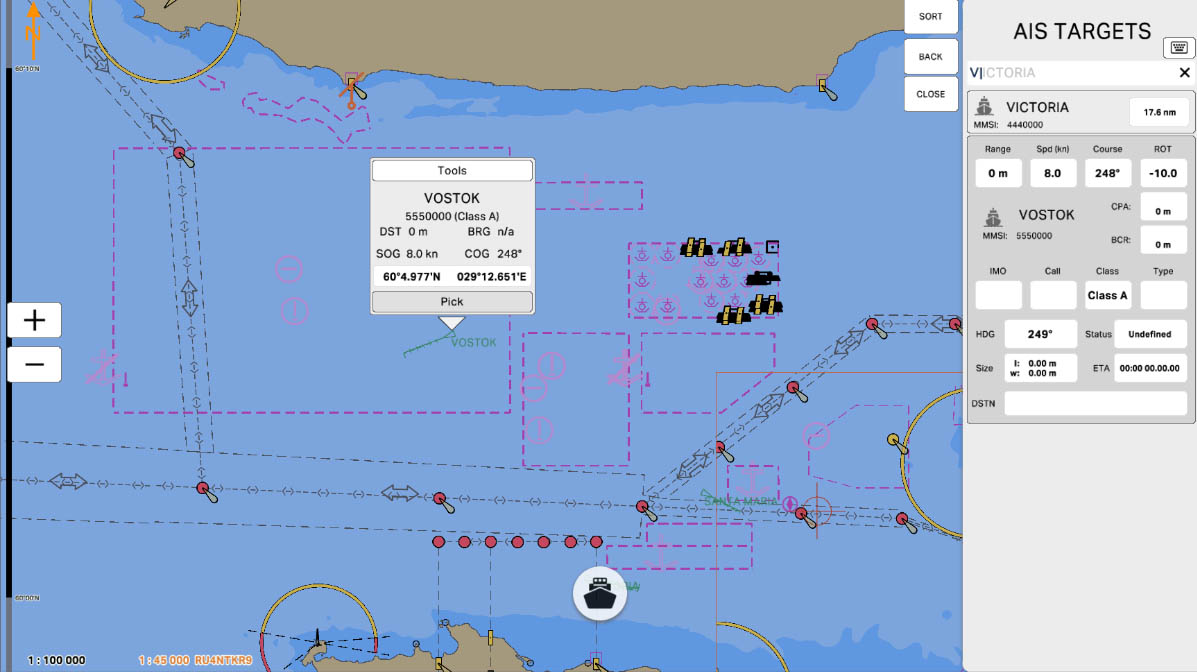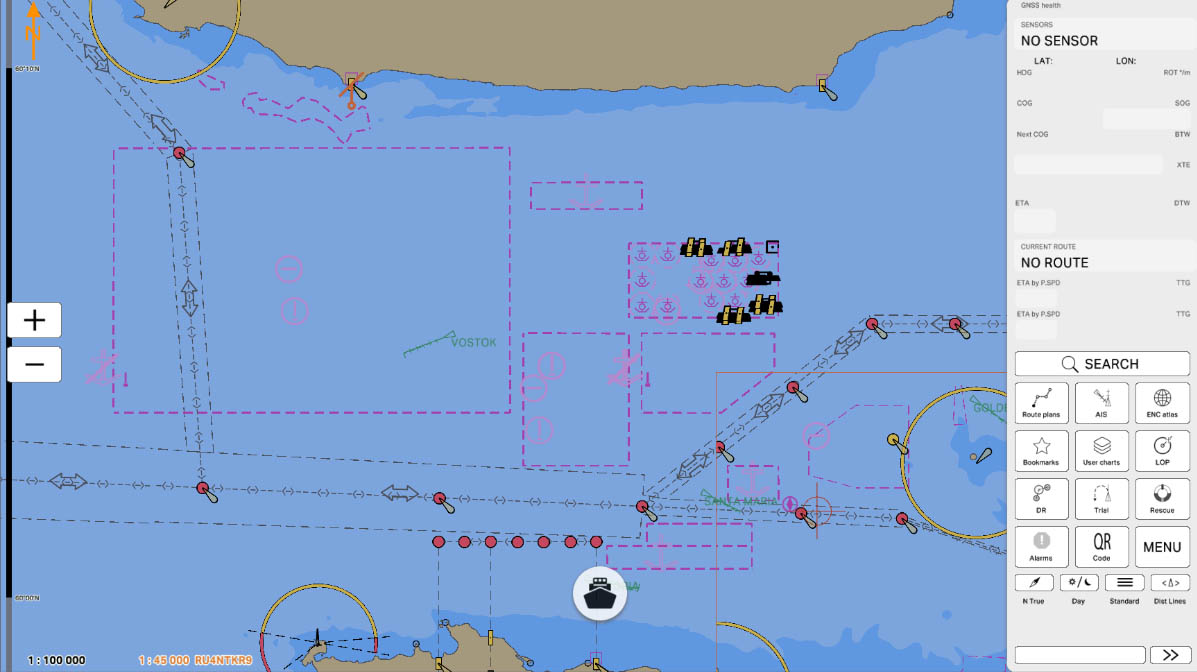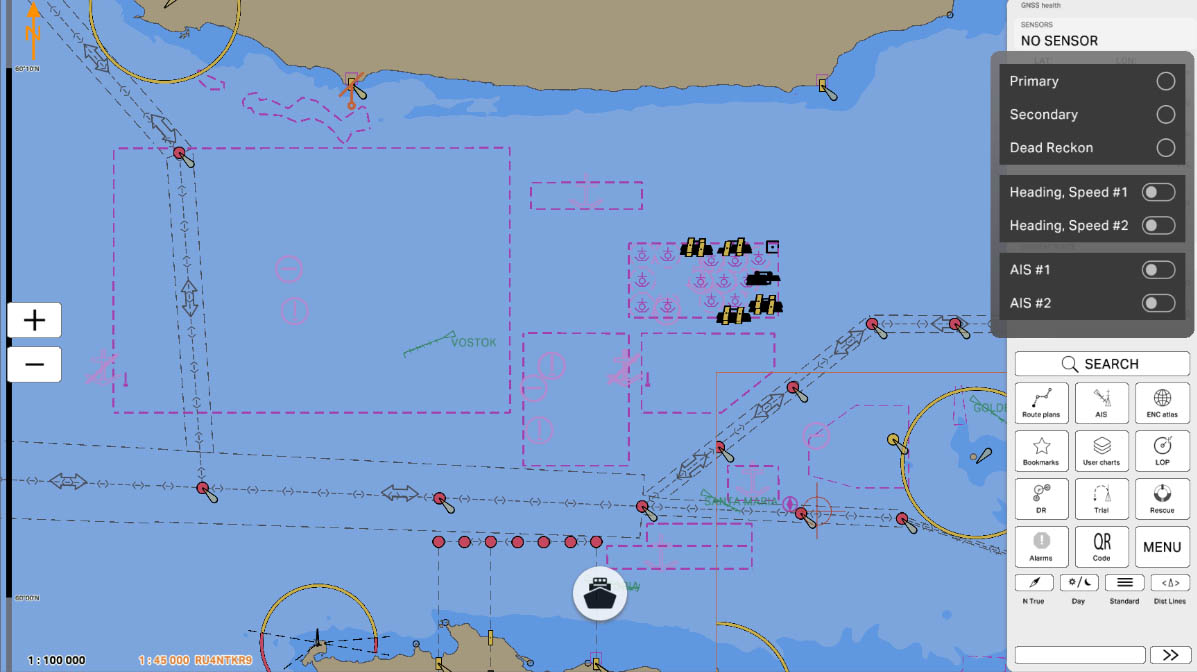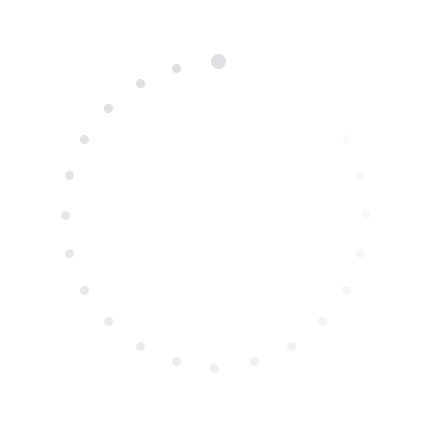

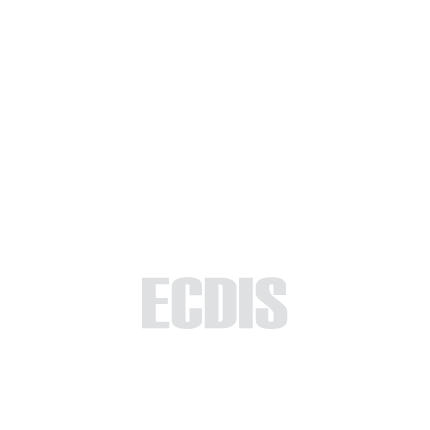
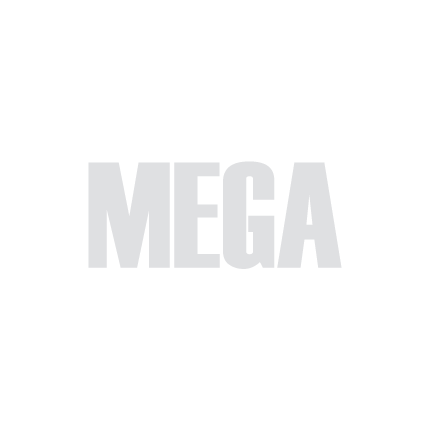
AIS (Automatic Identification System) is a crucial function of ECDIS that ensures navigation safety. AIS is used to track other vessels within range and provides real-time information about them.
4.15. AIS
>
4.15. AIS
>
Part 4 - Instruments
Select 'Part 1 - Interface' to start the tutorial. After successfully completing this part, new sections and all subsequent ones will be accessible in this menu.

The currently examined element is indicated by a green outline and numbering. Explanations will be provided in this window. After reviewing the information, click the 'Next' button or follow the instructions. If you wish to go back to the previous step, click 'Back'. If you decide to finish the study prematurely or choose another section, click 'End'.
Message
0
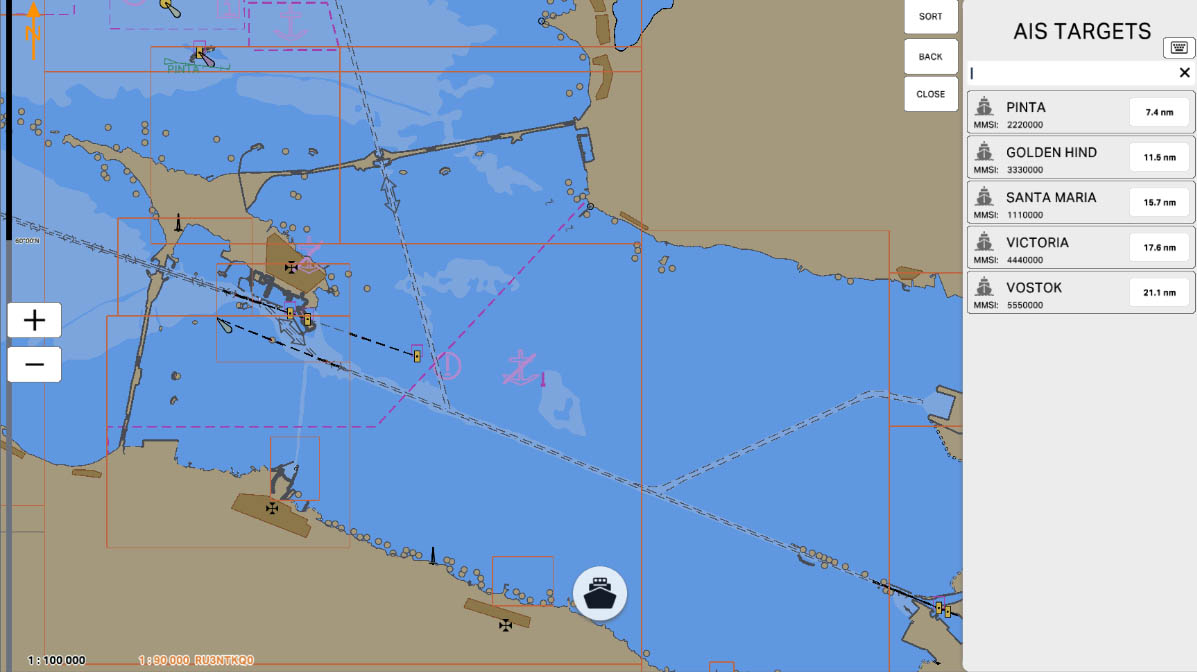
The AIS TARGETS panel displays vessels in ascending order of their distance from you. Each vessel tab contains basic information about the vessel:
To see more detailed information about a vessel, click on the tab with its name.
To continue, click on the vessel "PINTA".
- Vessel name
- Vessel MMSI (Maritime Mobile Service Identity)
- Distance to the vessel in nautical miles (nm)
To see more detailed information about a vessel, click on the tab with its name.
To continue, click on the vessel "PINTA".
AIS Targets
2
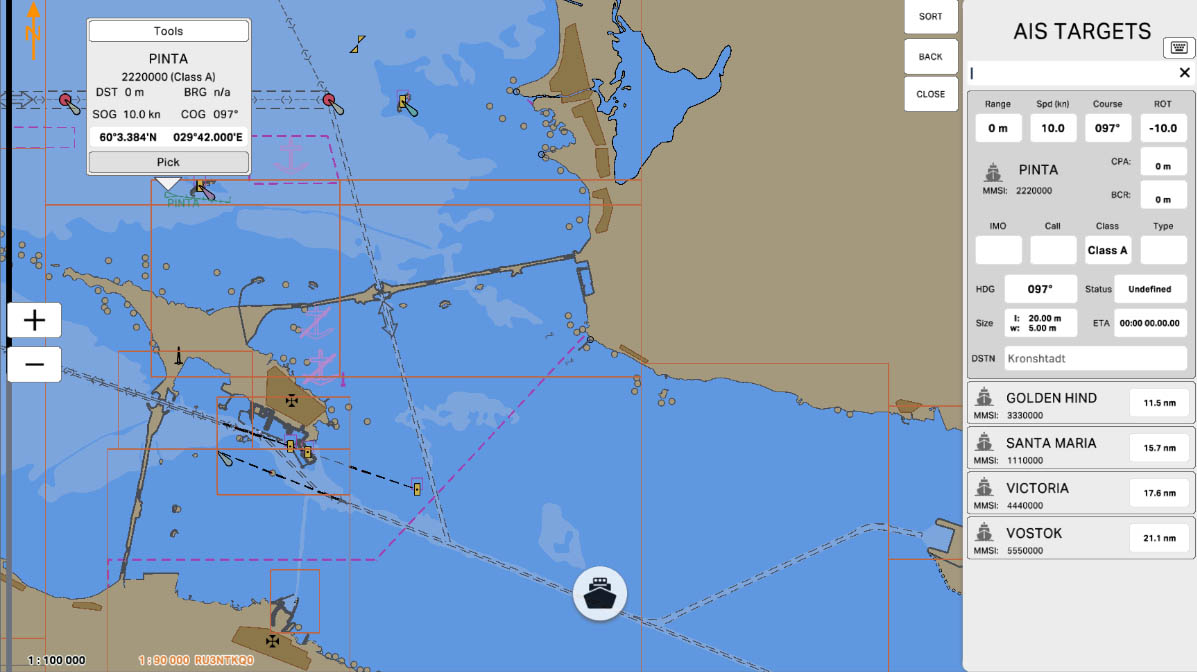
3
Now you can view detailed information about the ship, as well as an information window on the map indicating the location of the selected vessel. To view detailed information about another vessel, click on the tab with its name.
To continue, click on the tab for the vessel "GOLDEN HIND".
To continue, click on the tab for the vessel "GOLDEN HIND".
Detailed Information
3
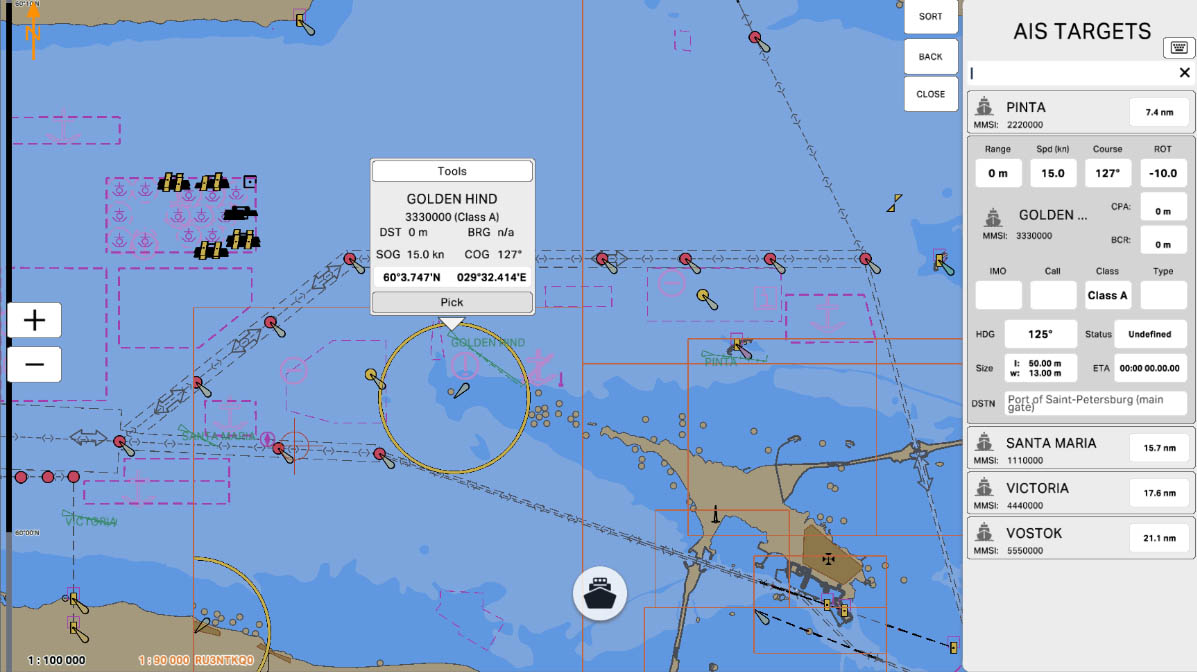
Now you can see detailed information for the vessel "GOLDEN HIND." If you know the name of the vessel you want information about, type the name into the search bar. You can do this with either a physical keyboard or the on-screen keyboard. In our example, we will use the on-screen keyboard for clarity.
To continue, click the button with the keyboard icon located above the search bar.
To continue, click the button with the keyboard icon located above the search bar.
AIS Targets Panel
4
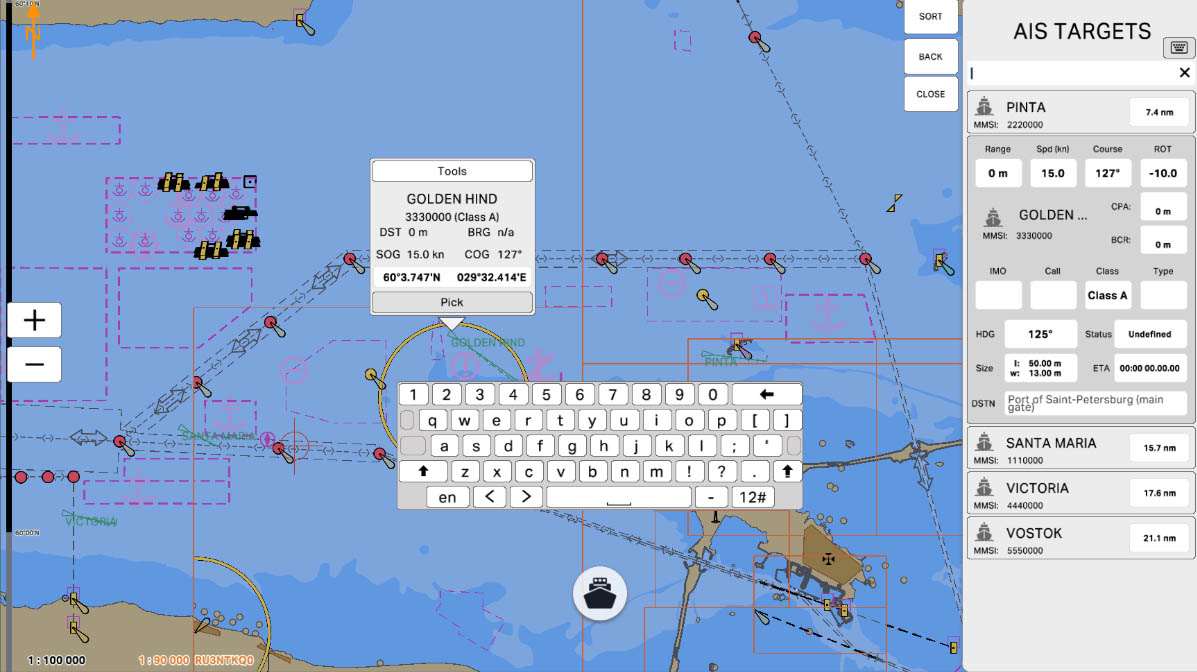
The ECDIS program provides search results on-the-fly based on the first few letters entered, which is very convenient. This allows users to quickly find the necessary information without having to enter the full name or coordinates.
To continue, press the 'V' button on the on-screen keyboard.
To continue, press the 'V' button on the on-screen keyboard.
Dynamic Search
5
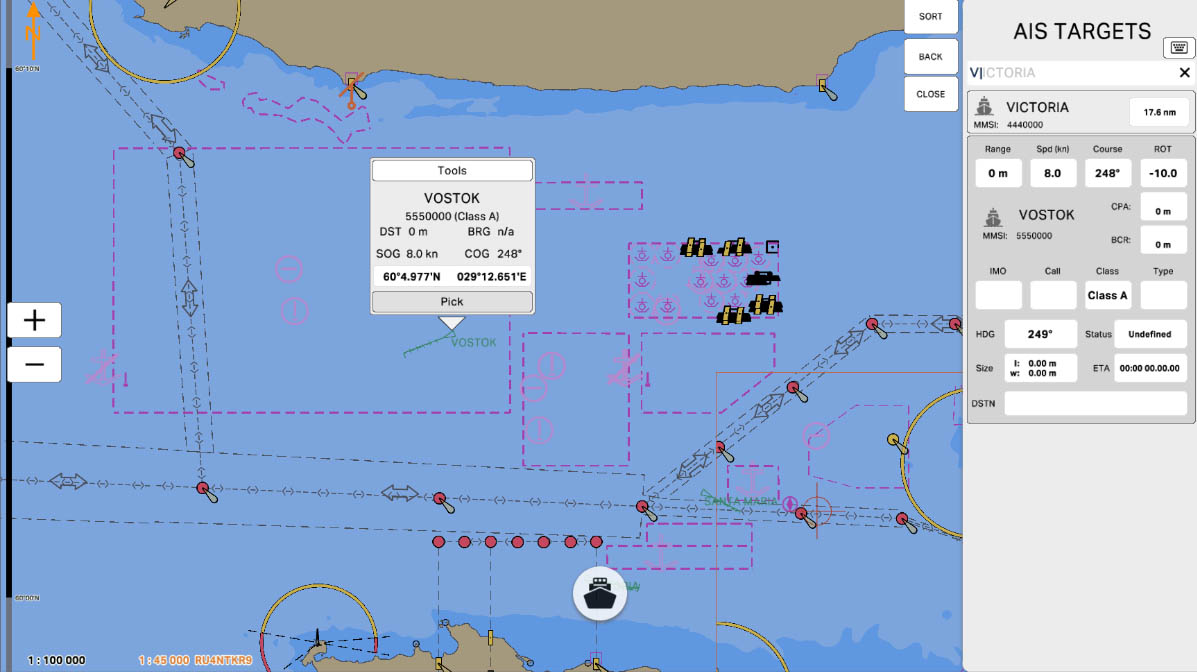
The designated section contains the following data:
- Range: The distance (meters) to the vessel from your current position.
- Speed (kn): The vessel's speed in knots.
- Course: The vessel's current course, indicating the direction it is moving.
- ROT (Rate of Turn): The rate at which the vessel is turning, usually expressed in degrees per minute.
Detailed Information
9
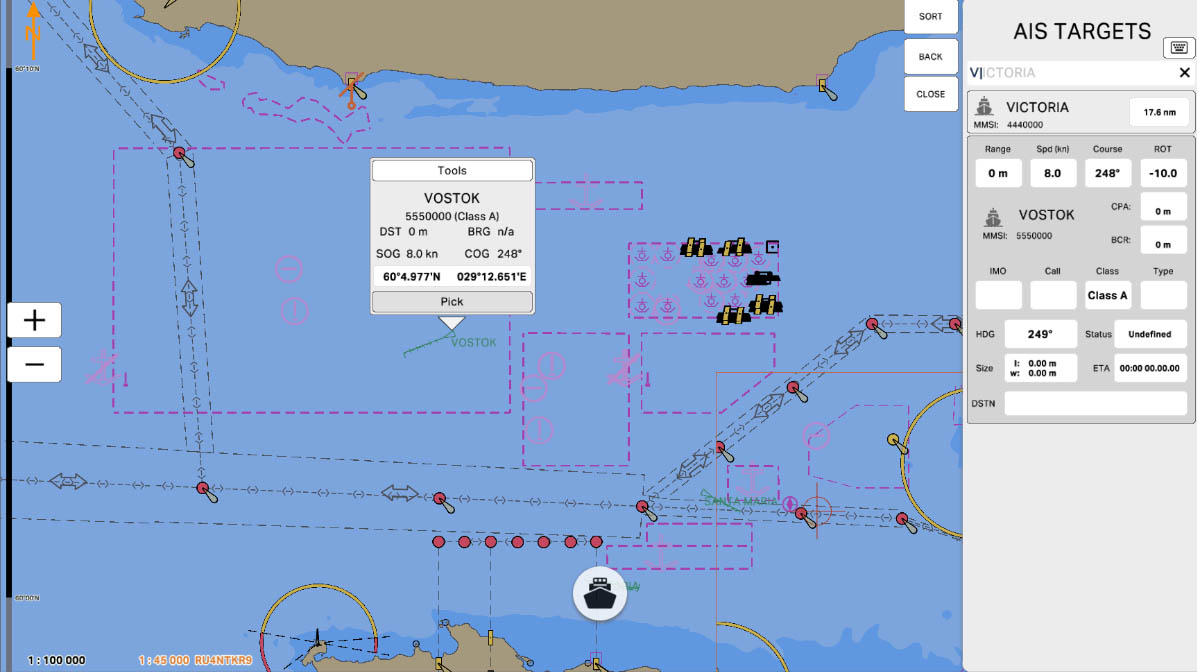
The designated section contains the following data:
Click "Next" to continue.
- CPA (Closest Point of Approach): The closest distance that another vessel will come to your vessel if both continue at their current speed and course.
- BCR (Bow Crossing Range): The minimum distance at which the vessel will cross the bow of your vessel.
Click "Next" to continue.
Detailed Information
10
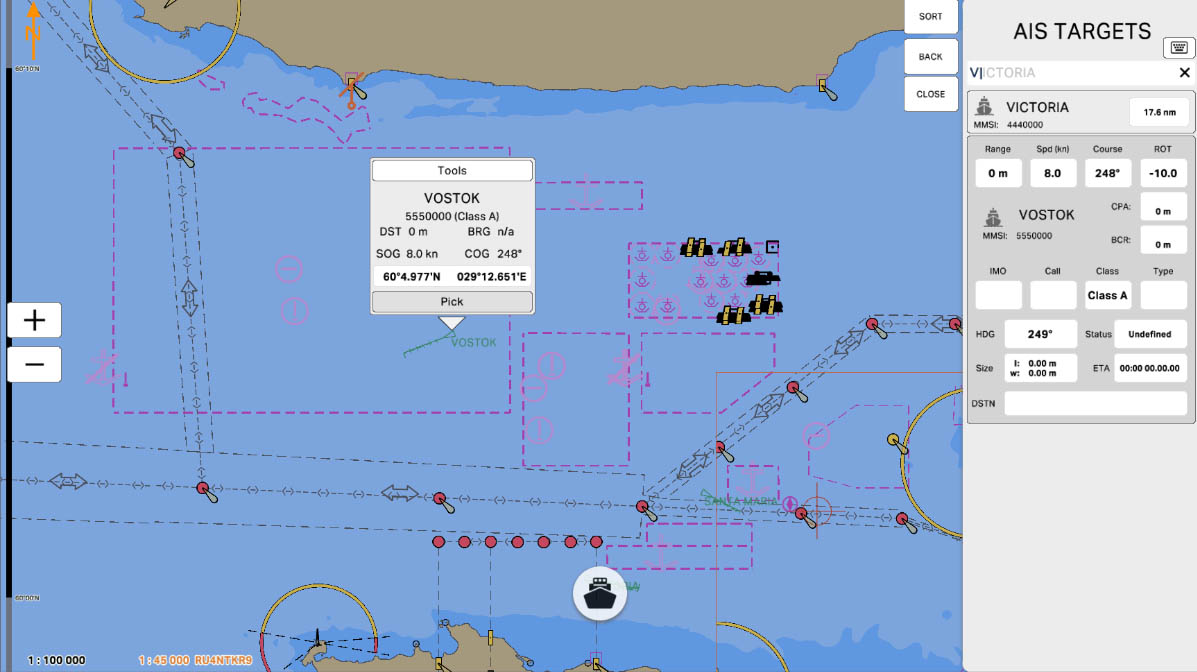
The designated section contains the following data:
Click "Next" to continue.
- IMO: International Maritime Organization. A unique identification number assigned to the vessel by the International Maritime Organization.
- Call: The vessel's call sign. A unique identifier used for radio communication.
- Class: The vessel's class, indicating its category or type based on construction and usage.
- Type: The vessel's type, describing its primary function (e.g., tanker, container ship, passenger ship).
Click "Next" to continue.
Detailed Information
11
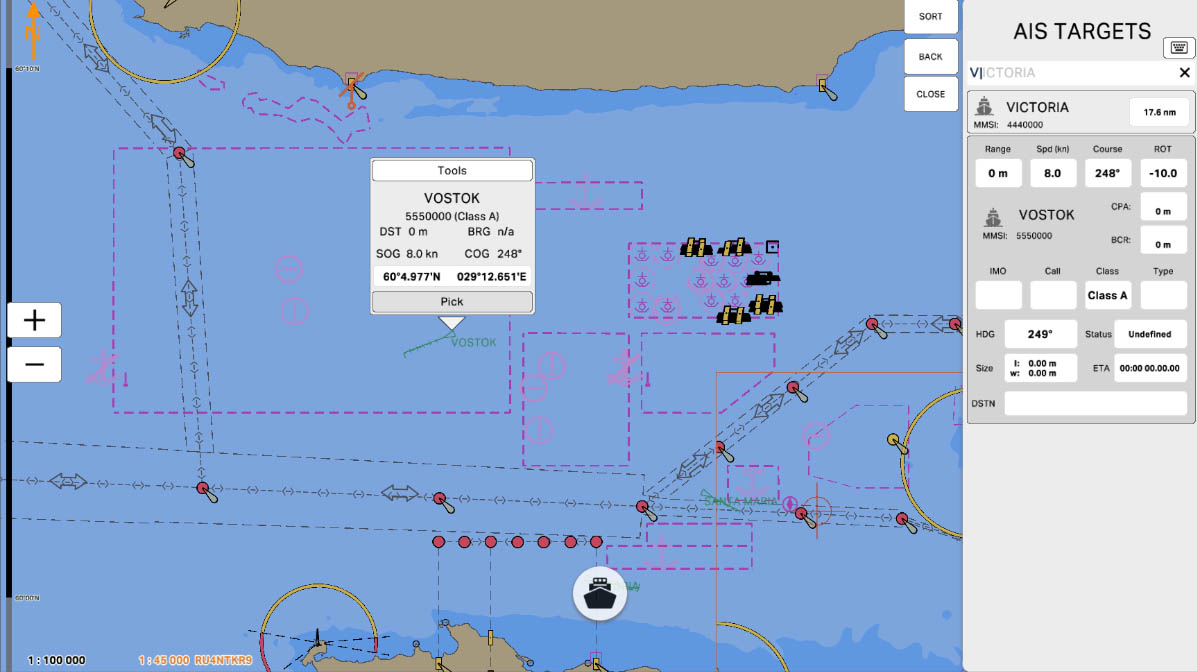
The designated section contains the following data:
Click "Next" to continue.
- HDG (Heading): The direction in which the vessel is heading, expressed in degrees from true north.
- Status: The vessel's status, indicating its current condition or activity (e.g., underway, at anchor, moored).
- Size (Length, Width (m))
- ETA (Estimated Time of Arrival): The estimated time when the vessel is expected to arrive at a specified location or port.
Click "Next" to continue.
Detailed Information
12

The "4.15. AIS" section has been completed.
Success!